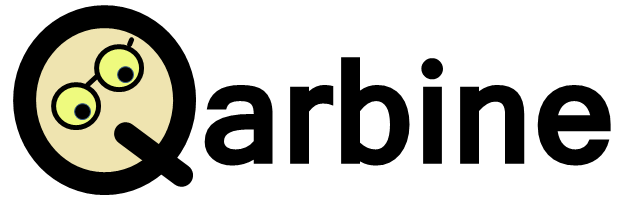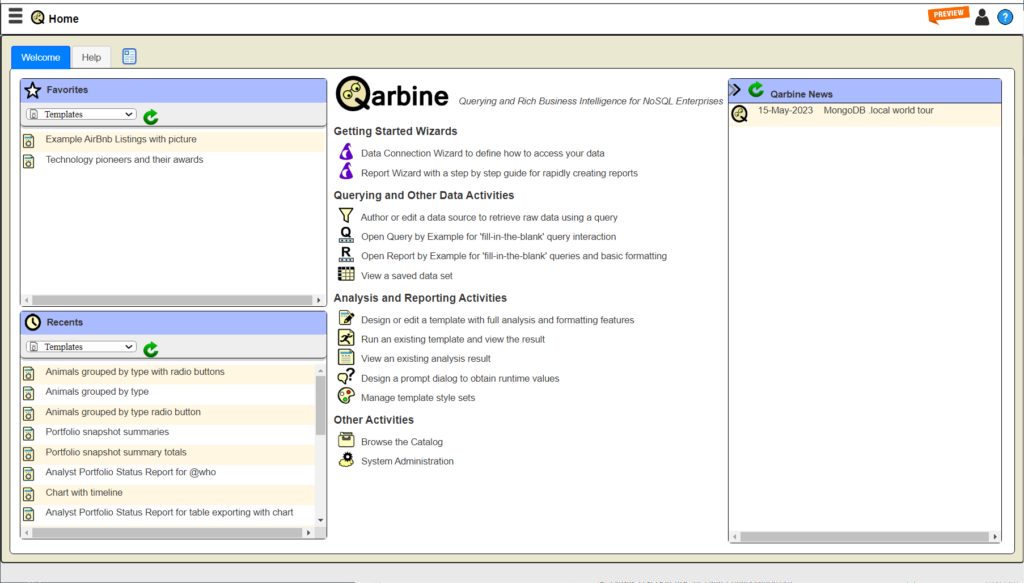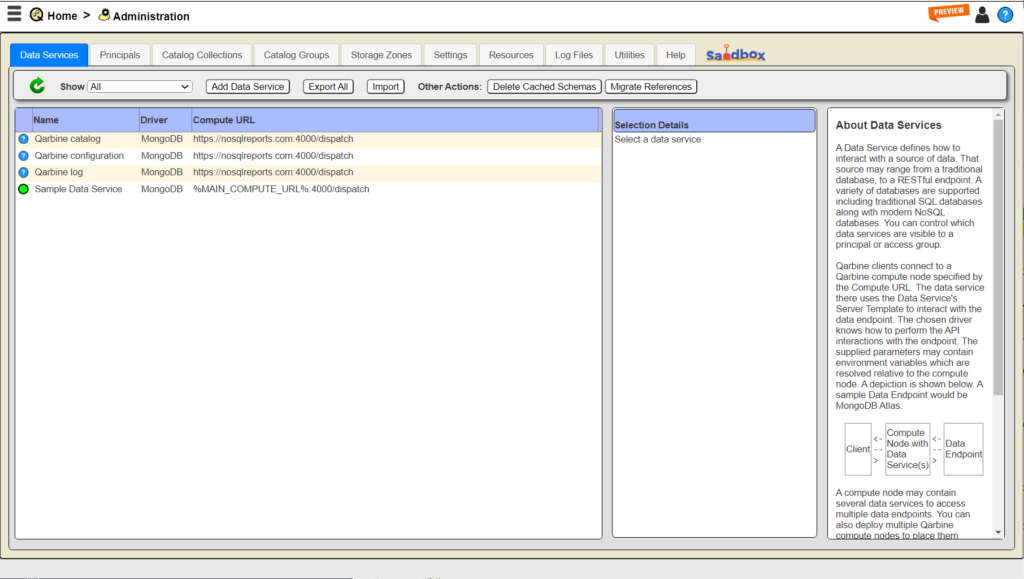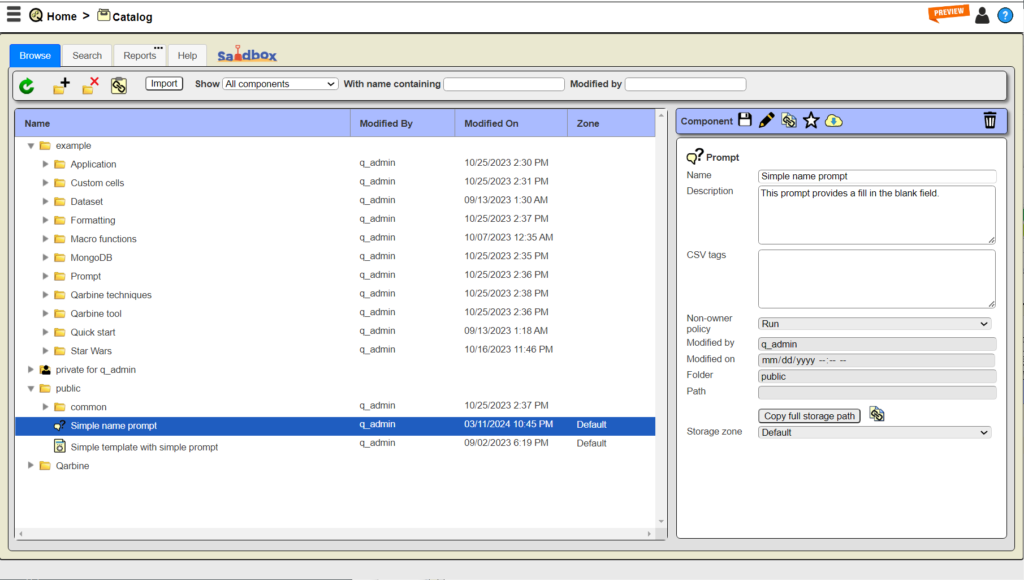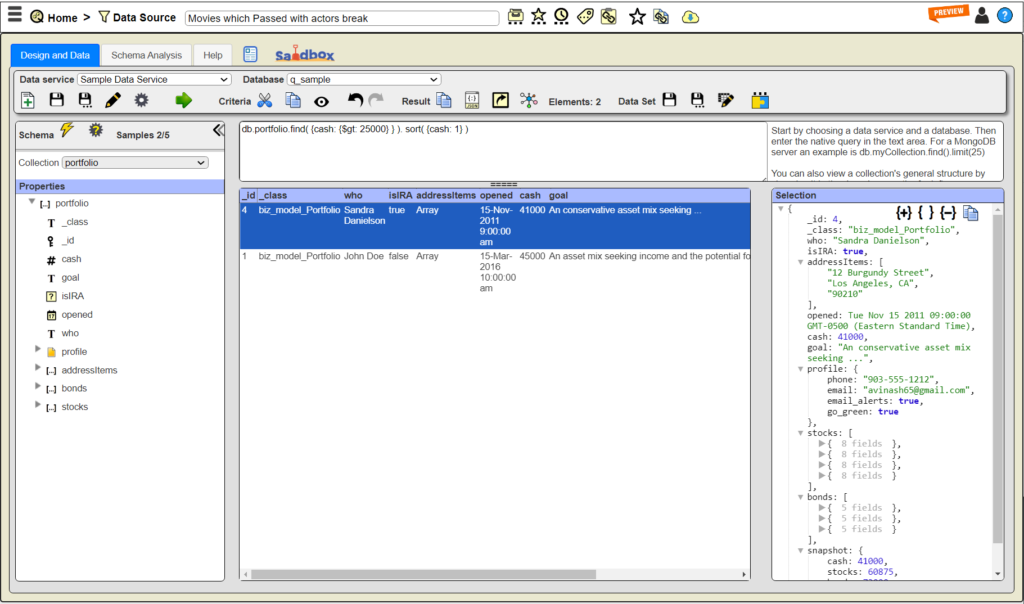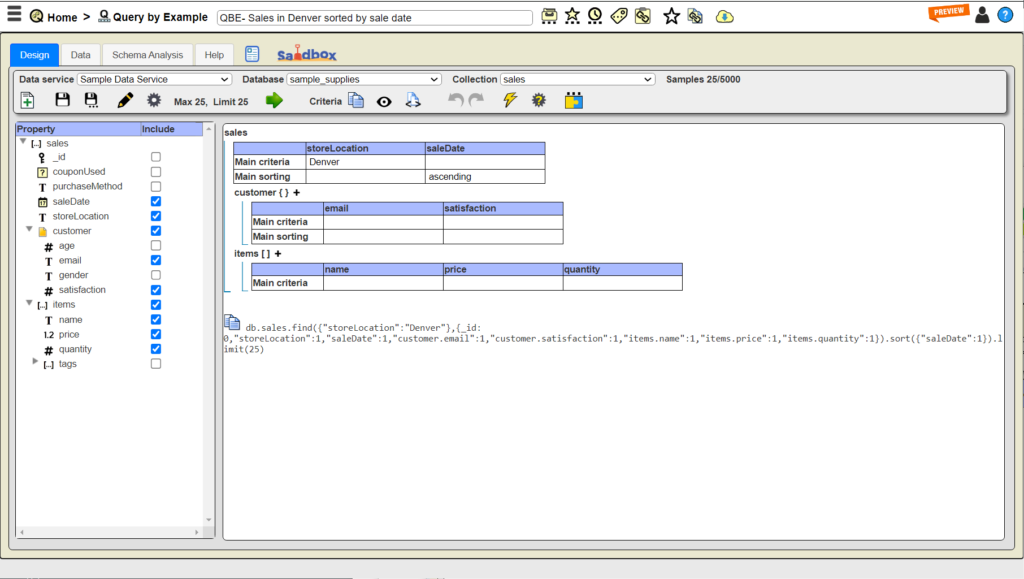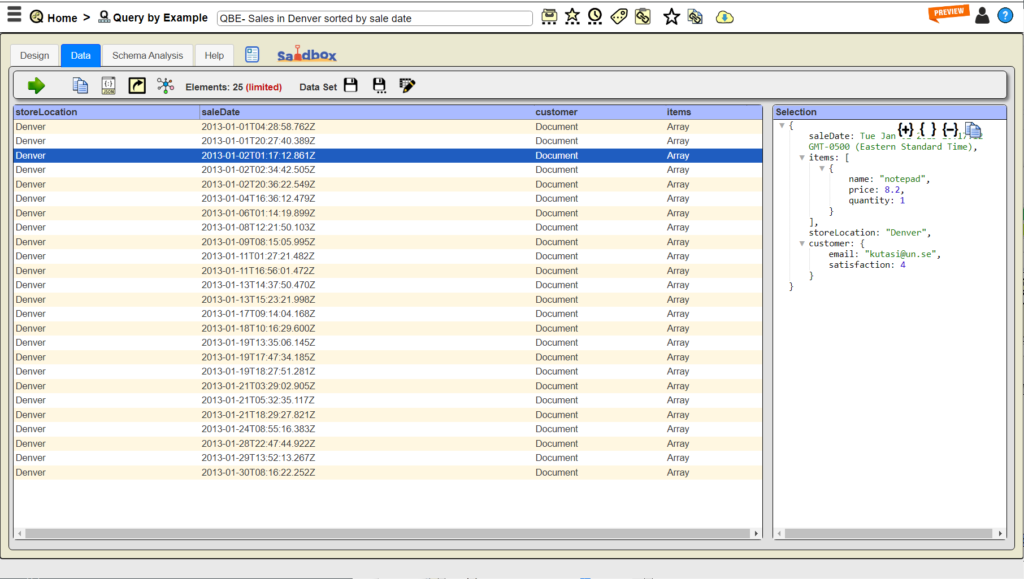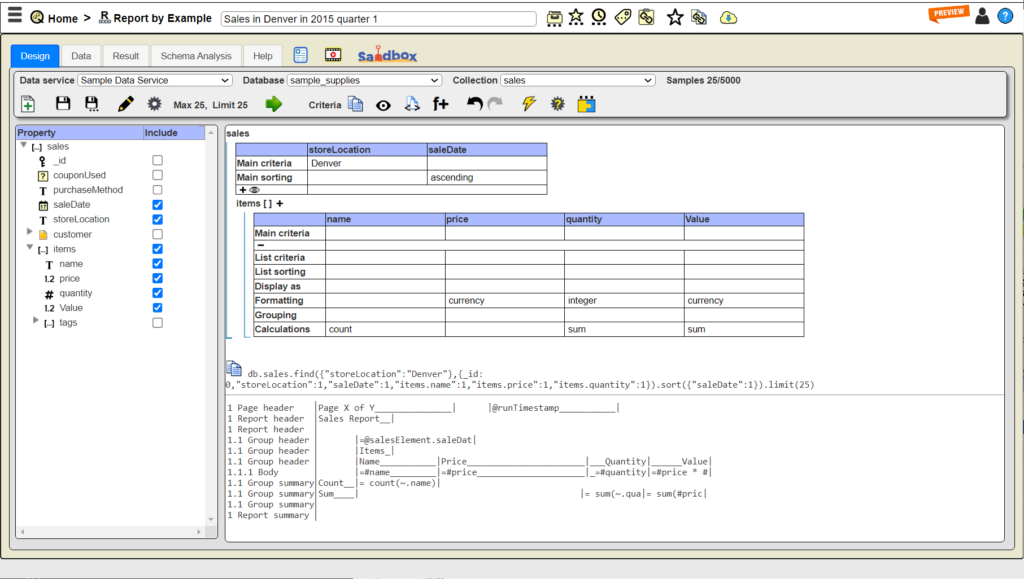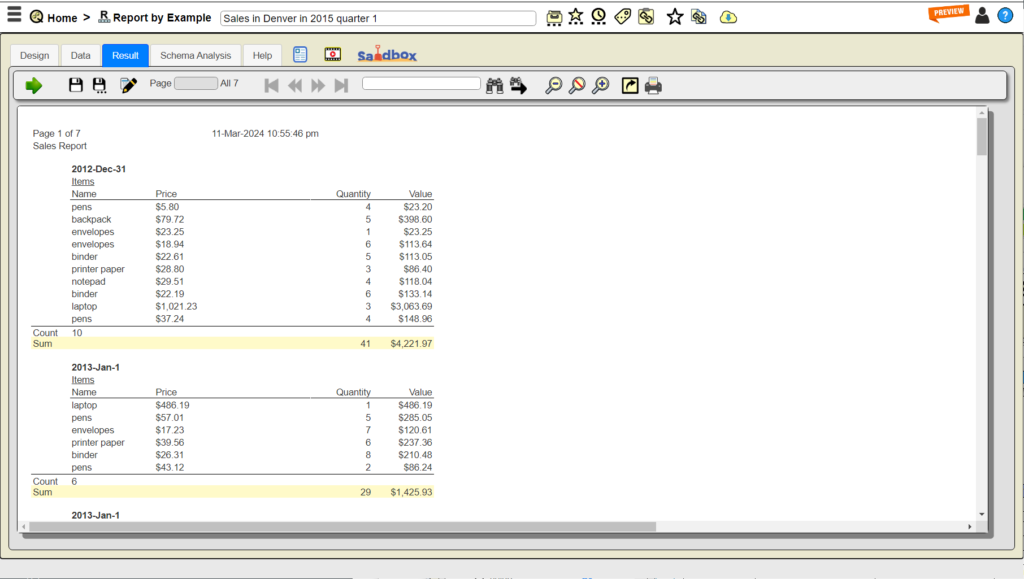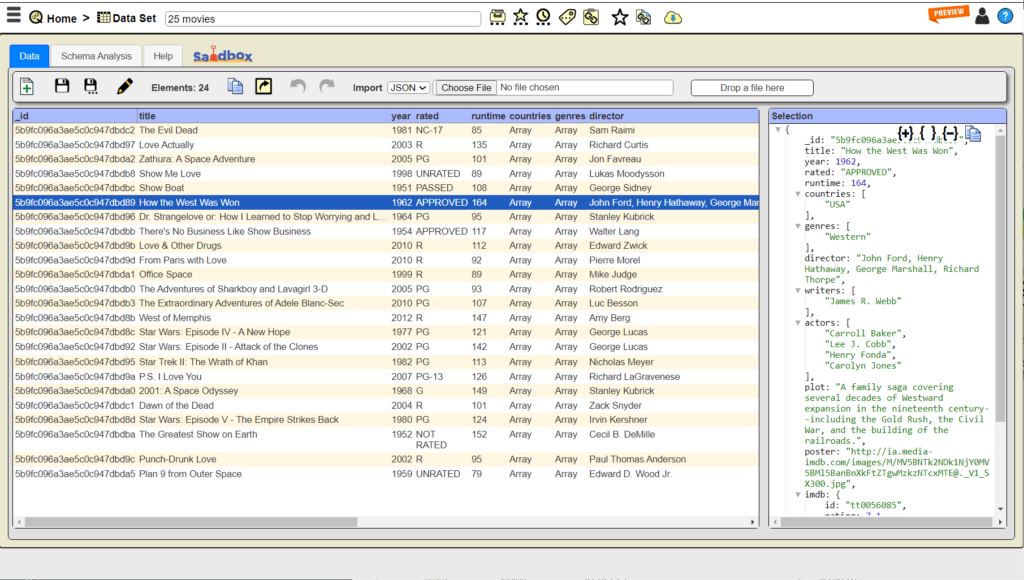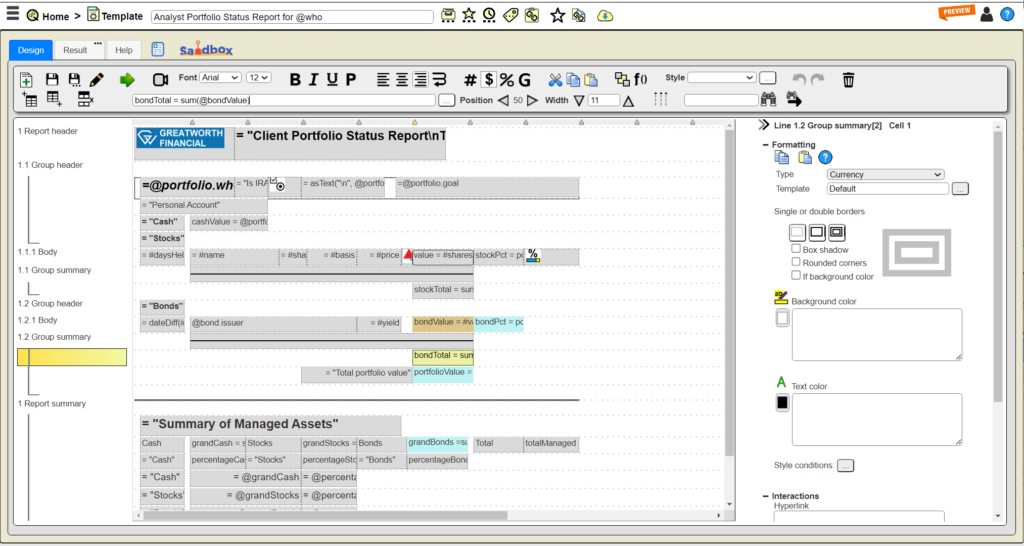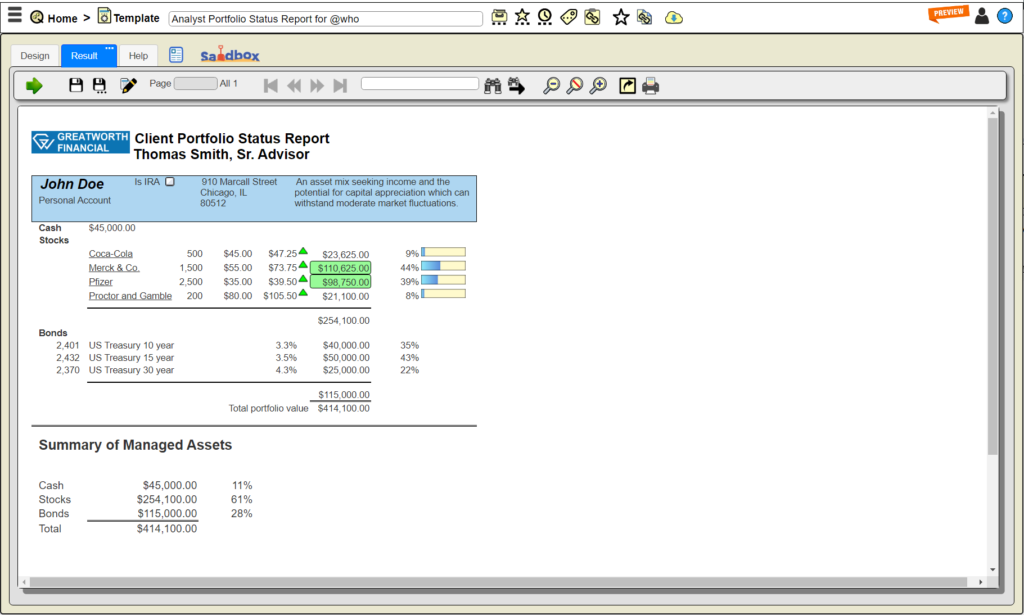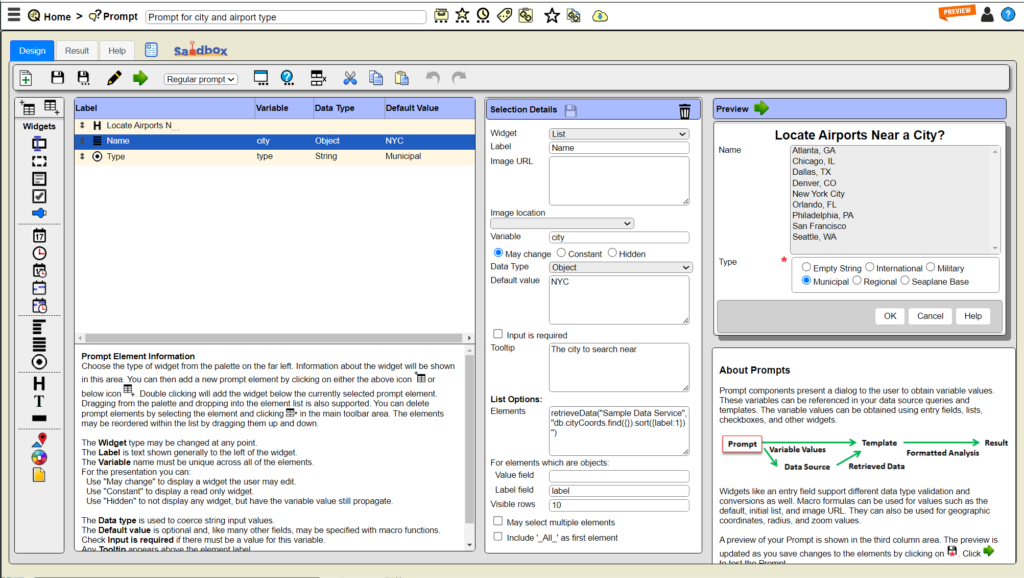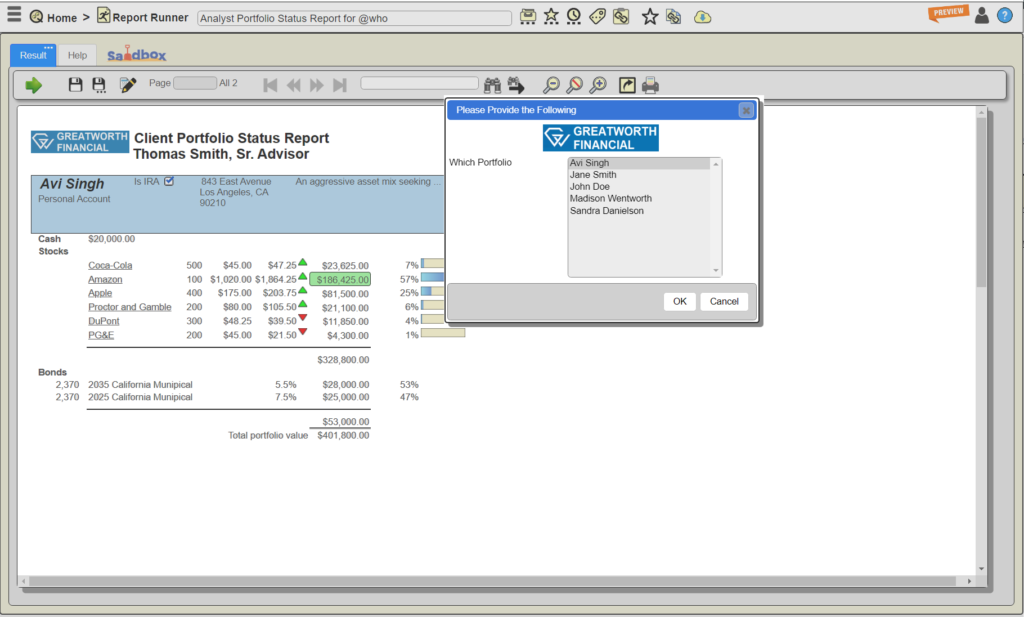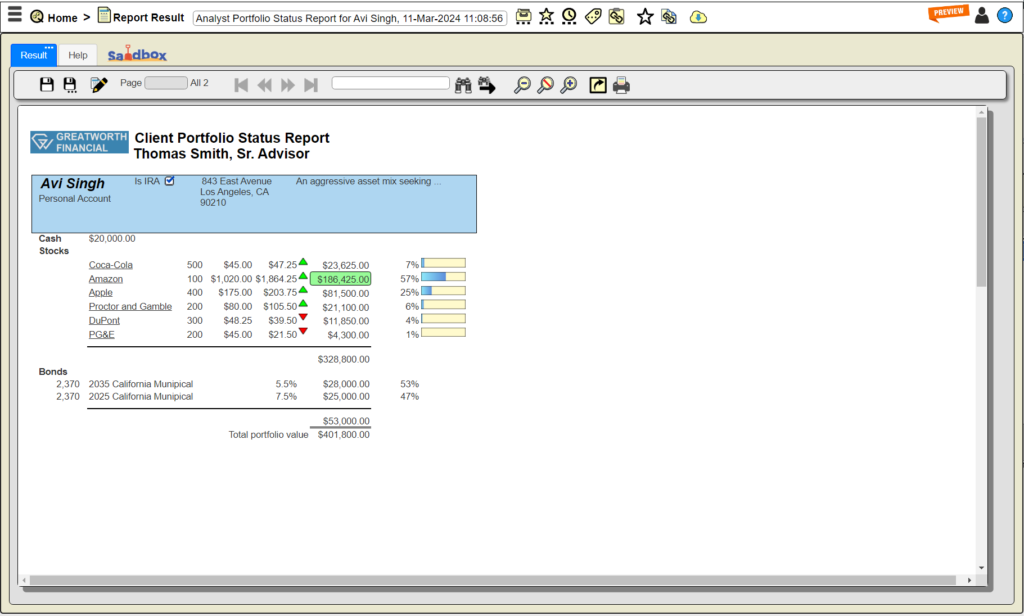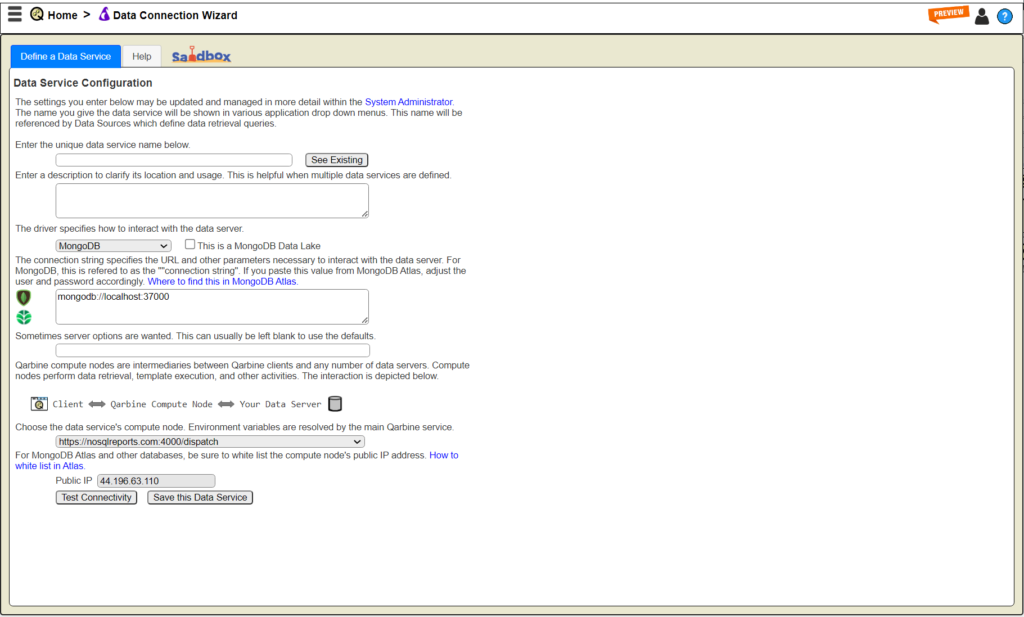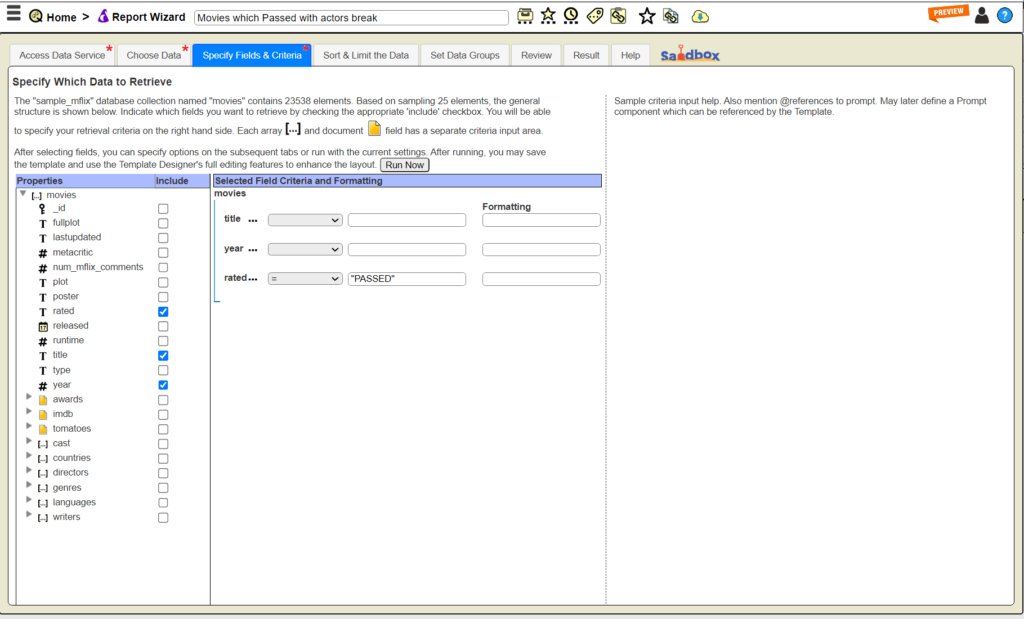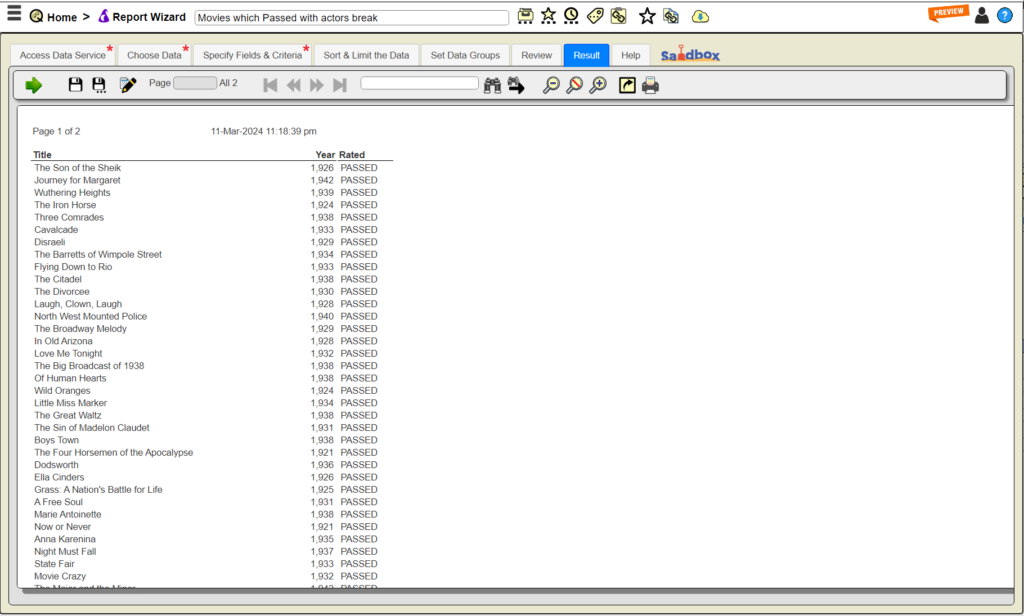An Integrate Analytics Suite for All Skill Sets
Qarbine supports tasks ranging from ad hoc and fill in the blank querying, all the way to a full featured template designer, and a shared catalog browser. It is a collaborative studio for modern data analytics and reporting.