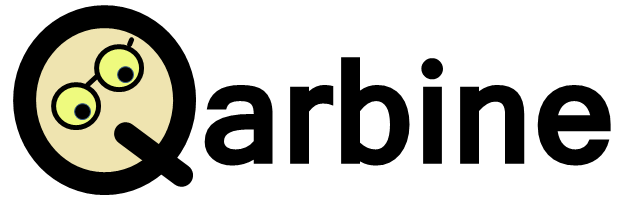Offerings
Find the best solution that fits the needs of you and your team. The Qarbine Modern Data Collaboration Suite™ has 10 integrated tools ranging from a Template Designer to a Catalog Browser to improve productivity and insights.
Find the best solution that fits the needs of you and your team. The Qarbine Modern Data Collaboration Suite™ has 10 integrated tools ranging from a Template Designer to a Catalog Browser to improve productivity and insights.
Easily tour the product online, review the various tools in the suite, and understand how it fills your detailed reporting needs
Supporting core analytic needs and developing a highly functional integrate reporting aware application using Qarbine’s embedded features
Business teams delivering modern data applications and supporting a variety of analyst and end user requirements
Easily tour the product online
and understand how it fills your detailed reporting needs
Supporting core analytic needs and developing a highly functional integrate reporting aware application using Qarbine’s embedded features
Business teams delivering
modern data applications and supporting a variety of analyst
and end user requirements
Distributed teams utilizing data workloads across various cloud technologies, popular tools, and modern databases
Broadly, the Professional edition is single developer oriented. It provides many core features helping you become more productive in supporting business reporting and insights. Team brings in multiple user sign-ons and multiple Qarbine nodes to broaden benefits and leverage distributed computing ROI.
SandboxFree Sign UpCorporate email signup |
VPC TrialComing Soon 4 week license which |
|
|---|---|---|
| Free Sign Up | ||
| What you get | Core functionality | Everything in sandbox, plus |
| Deployment | Online | AWS AMI into your own VPC |
| Drivers | MongoDB API | Configurable MongoDB API |
| Accounts | Private folder for a single user | Multiple user accounts and access levels |
| Features | Access to core Qarbine reporting suite tools and features | Access to all tools plus system administration features |
| Collaboration | — | Shared team catalog |
| Formats | HTML, various text formats | |
| 3rd Party Tools | — | — |
| Custom cells* | 5 | 5 |
Release 1 | 2 | 3 | 4 | 5 | 6 |
MongoDB | DocumentDB | ||||
Azure CosmosDB
MongoDB API | DynamoDB | ||||
SingleStore (Kai) | |||||
Release 1 | 2 | 3 | 4 | 5 | 6 |
Template Designer | Report Wizard | ||||
No Code Prompt Designer | |||||
Data Source Designer | |||||
Catalog Browser | |||||
Report By Example | |||||
Query By Example | |||||
Template Runner | |||||
Result Viewer | |||||
Data Set Browser | |||||
System Administration |
Release 1 | 2 | 3 | 4 | 5 | 6 |
Graphics | Button Action | ||||
Image
| Call Out | ||||
Percent Bar | Jump To | ||||
Checkbox | Open URL | ||||
Radio Button Group | Google Search | ||||
Copy to Clipboard | LinkedIn | ||||
Divider Line | Text to Speach (TTS) | ||||
Unicode Characters | Calendar | ||||
Add New | Phone | ||||
Release 1 | 2 | 3 | 4 | 5 | 6 |
HTML | PDF | ||||
JSON | |||||
CSV | |||||
TSV | |||||
Text | |||||
Local File | |||||
Printer | |||||
Release 1 | 2 | 3 | 4 | 5 | 6 |
Azure | AWS | ||||
Self managed VM deployment into your VPC | Self managed AMI deployment into your VPC | ||||
Single User Account | |||||
Release 1 | 2 | 3 | 4 | 5 | 6 |
Embeddable using SDK | |||||
The Professional edition empowers you with essential features to elevate business analytics, reporting and insights leveraging your modern data. All data access uses NATIVE interactions with the databases listed to take full advantage of your data model and underlying database features.