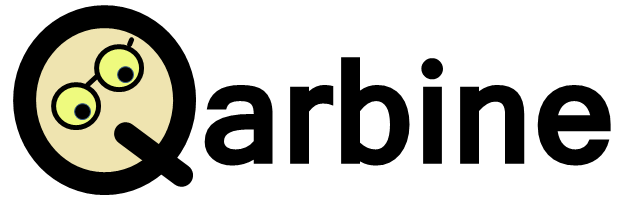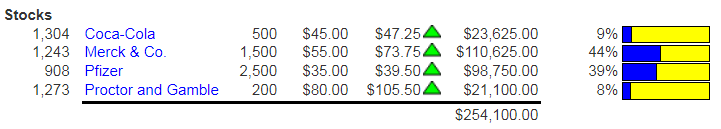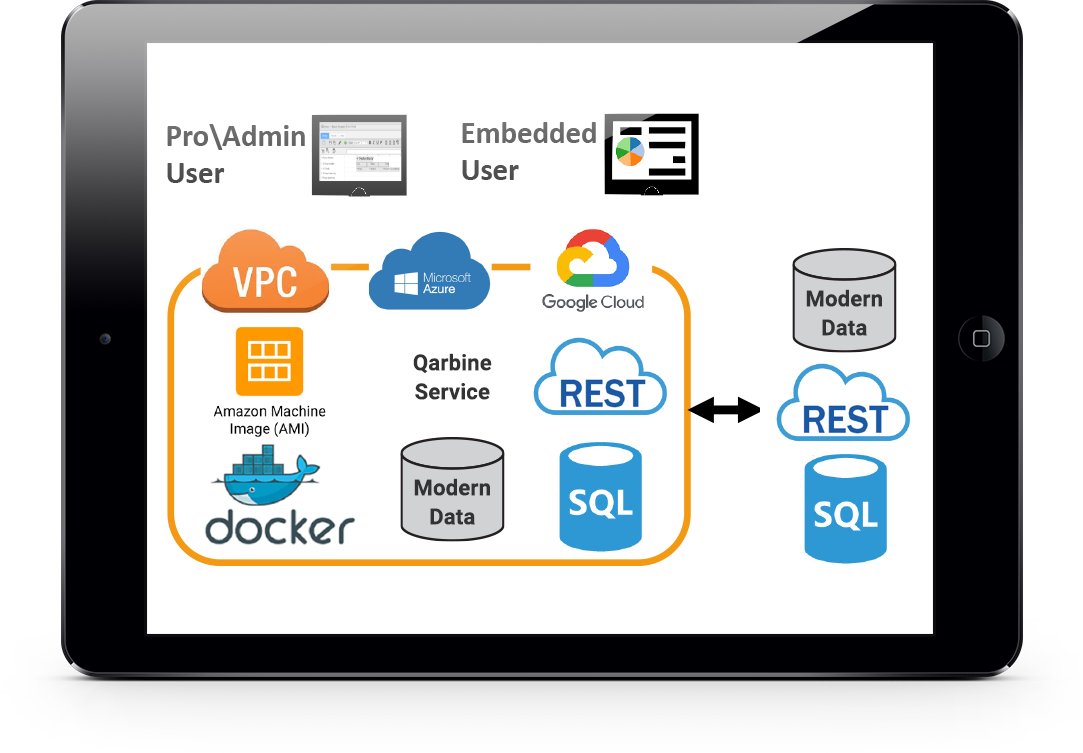Gain Deeper Insights with Better Analysis from your Modern Data Investment
Qarbine helps enterprises quickly analyze, present, and understand their NoSQL, graph, and vector data- whether DBAs reviewing their deployment or end users reviewing the latest customer sales analysis. Qarbine’s agile BI and analytics delivery promotes better decision-making and more efficient workflows across the team.