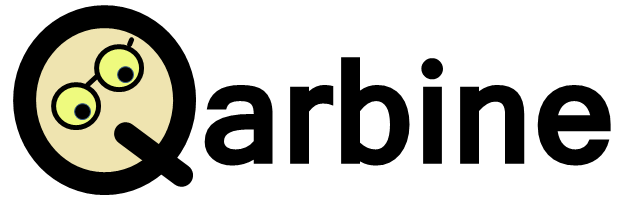Overview
Qarbine’s Modern Data Collaboration Suite ™ has many features to enhance modern data applications being delivered by forward leaning tech teams. Productivity Additions to Qarbine (PAQs) are released along with Qarbine editions to provide extended functionality for various Qarbine tools and components.
See the interactive matrix for more release details. Send your suggestions to [email protected]!
Releases
Professional Release 1.3.x
Added Database Integrations: • MongoDB Atlas Administration API provides analysis of the Atlas configuration and also invoices using familiar MongoDB Query Language or SQL • Couchbase DB Added native vector database integrations • Milvus • Pinecone Artificial Intelligence (AI) integrations supporting vector embedding, vector searches, and chat completions. These highly configurable services also support the Qarbine “Ask AI” features providing query co-pilot, on-the-fly RAG, and interactive RAG functionality. • Anthropic, • AWS Bedrock, • Azure Open AI, • Google Gemini, • Hugging Face, • Mistral AI, and • Open AI. General Highlights: • Many more database specific examples in the Qarbine catalog • Embedded SDK enhancements • Over a hundred pages of additional documentation spanning various tutorials and integration guides Collaboration enhancements • Support for storing general documents in the catalog. Text documents can be edited within Qarbine and managed just like other components. This enables team collaboration including sharing notes, queries, and generative AI prompts centrally. Their content can be used for AI prompts through Qarbine’s processing of variable references and embedded macro language functions. Tool Highlights: • 6 more custom cells focused on HTML page generation, visualization and graphics including MongoDB Charts. Qarbine provides more than 20 ways to enhance analyses in visual and interactive manners. • Several custom cells may have pop up menus to further extend user interaction options • Enhancements to automatic creation of labels and formulas • More than 450 macro functions with additional ones including those for generative AI, embeddings, completions and timestamp handling along with minor edge case fixes Refinements for exporting across various formats (HTML, JSON, CSV, TSV, text, and PDF) Tool Enhancement Highlights: • Prompt Designer has additional widget options for added runtime prompting flexibility • Catalog subfolder and component search enhancements • Administration enhancements for managing configuration operations • Data Source Designer, QBE, and RBE now provide an option to review the effective query after all variables and other preprocessing. This helps query debugging.Professional Release 1.2.x
Database Integrations: • MongoDB API (MongoDB, CosmosDB, AWS DocumentDB, SingleStore Kai, etc.) • AWS DynamoDB General Highlights: • Column resizing across many tools for retrieved data answer sets • More query and result copying options for enhanced user interactions • Additional output formatting options for scalar and list values • More exporting options for Data Sets, answer sets, and results • Embedded SDK enhancements • More documentation and tutorials Tool Highlights: • Added Report Wizard for rapid design and insights • Prompt Designer includes color and file widgets for added runtime prompting flexibility • Catalog subfolder and other search enhancements • Additional Catalog component management options • Administration enhancements for managing configuration details • Improved importing of catalog and configuration data from another Qarbine installation Template Designer Highlights: • 10 more custom cells provide a total of 17 ways to enhance your analysis in visual and interactive manners • Now 446 macro functions including heatMapColor, toHex, documentToParagraph along with minor edge case fixes • PDF output supportProfessional Release 1 – 1.1
Marketplaces:
• Microsoft Azure
Database Integrations:
• MongoDB API (MongoDB, CosmosDB, SingleStore Kai, etc.)
Highlights:
• Foundational release supporting native API querying and native document answer sets
• 8 integrated tools for querying, defining analytic templates, dynamic user prompting, catalog management, administration and other tasks
• Template Designer combines the formatting power of Microsoft Word, with Excel’s formula features, and PowerPoint’s layout interactions
• 405 macro functions spanning diverse use cases and modern data manipulation
• 3 interactive query builders and
• a no-code Prompt Designer to gather analytic runtime values